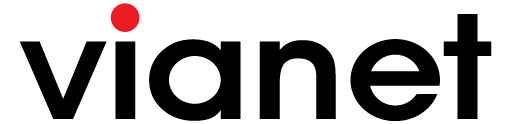Refer Offer
Steps to refer
![]()
Refer Your Friends & Family
![]()
Confirmation & Installation
![]()
1 month of free internet for You and Your Referral
Terms & Conditions
| Referred Customer Subscription | Reward for Referrer and Referred |
| 3 Months and above | 30 Reward Days |
- This campaign is valid for Ultra-Fi line of products only. Not applicable for other plans such as ‘Lite’ line of products.
- This campaign is valid for limited time period only.
- This referral scheme is valid for customer’s with residential plans only.
- Referring customers will get 30 Reward days for each successful referral and the person referred will also get 30 Reward days on their subscribed service.
- Reward days is another loyalty scheme of Vianet in which customers can claim their reward days during the renewal of their Vianet Internet package to extend the days of the package renewed as per the number of days claimed for free.
- To learn more about Reward Days and how to claim Reward Days visit this page: https://www.vianet.com.np/rewards
- Reward Points or Reward Days will expire if not used within 560 days of earning the points.
- Reward will collapse if the customer has terminated our service or has been inactive for 90 days.
- As for reward days, there is a limit enforced to the maximum number of service days that can be claimed during one renewal. The limits are as follows:
Internet Package Duration: 1 Month 3 Months 6 Months 12 Months Max Number of Reward Days that can be claimed at one time: 30 Days 60 Days 120 Days Unlimited - The above free Reward Days provided in the referral campaign are valid only on any 3 months or above package the referred customer subscribes to.
- There is no referral reward provided if the referred customer subscribes to less than 3 months package.
- The customer referring will only earn their 30 Reward Days once the referred customer is successfully installed and has made his/her first payment. To redeem the refer offer, the referee as well as referred customer will have to “claim” the reward using Vianet App or Customer Portal, it will not be automatically applied. Please note that Reward Days can only be claimed within 15 days of Internet Renewal payment. This means the customer must wait until payment of the renewal of their Internet service, then claim the Reward Days accumulated. Free days will be extended on their renewed package.
- The referred customer must be installed within 15 days of being referred for the referral offer to be valid.
- Only Existing clients will be able to make a referral.
- Referral can be initiated only through client’s own Vianet Mobile App or Customer Portal Account. Referral by any other means shall not be applicable for the referral scheme.
- There is no limitation on the number of referrals that a client can make.
- If same client is referred by two or more clients, the first referee shall be eligible based on referred date and time.
- Referral will not be valid if the customer being referred has already booked a connection with Vianet.
- Vianet Reserves the right to modify/stop/cancel the scheme without notice as it sees fit and shall not be liable for any such modification/termination.
How to make a Referral?
You can refer a friend or family using Vianet Customer Web Portal or Vianet Mobile App.
-
Simply login to Vianet Customer Web Portal or Vianet Mobile App and click on the “Refer & Earn” Link
To login to Vianet Customer Web Portal: Click here (https://customers.vianet.com.np)
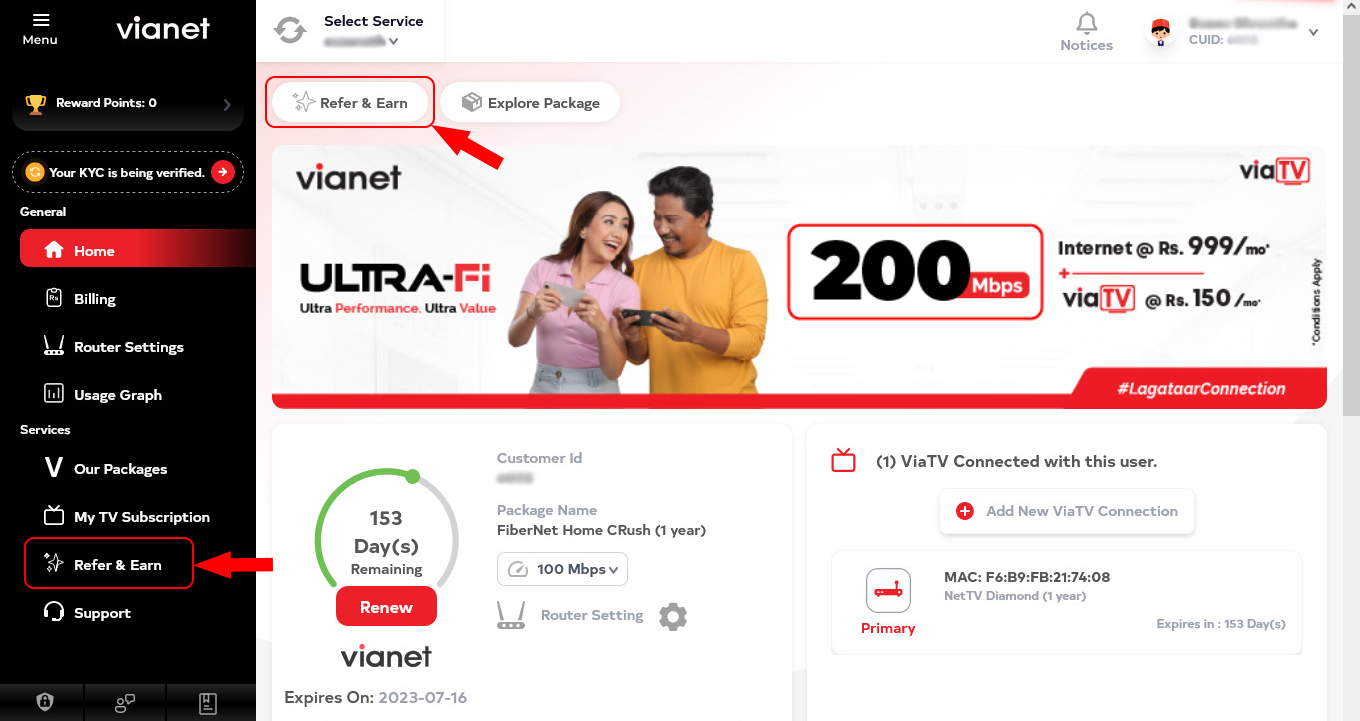
-
Then, click on the “Add Referral” button
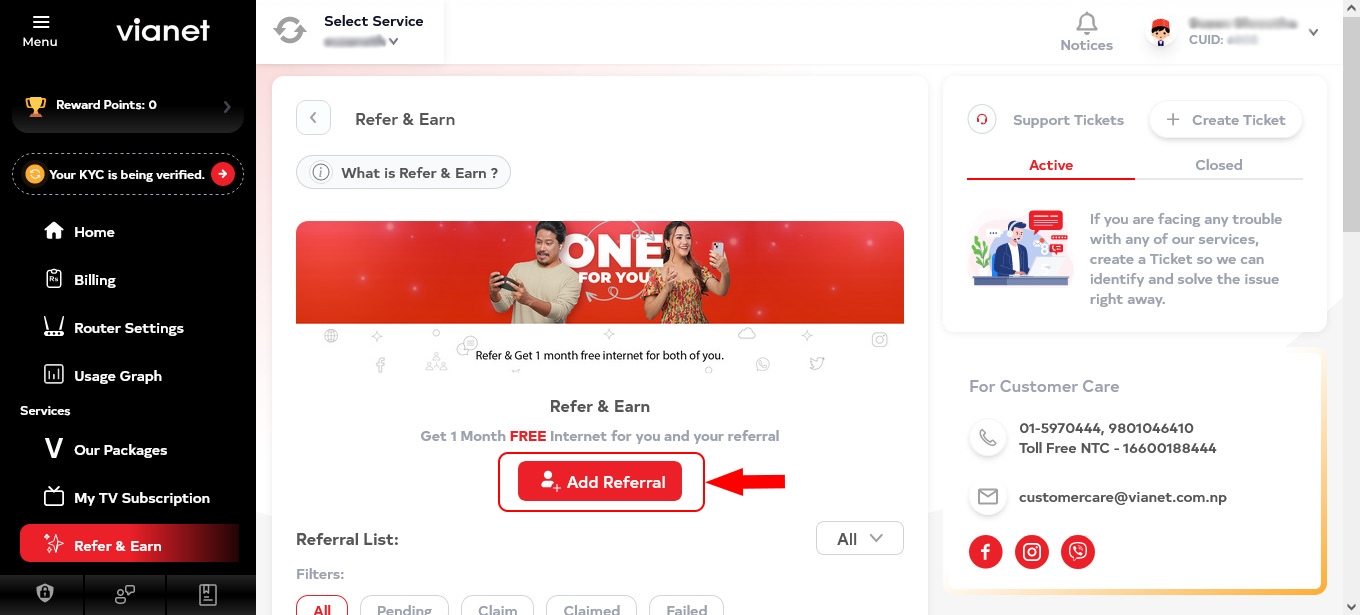
-
Fill in the contact details of the person you are referring to.
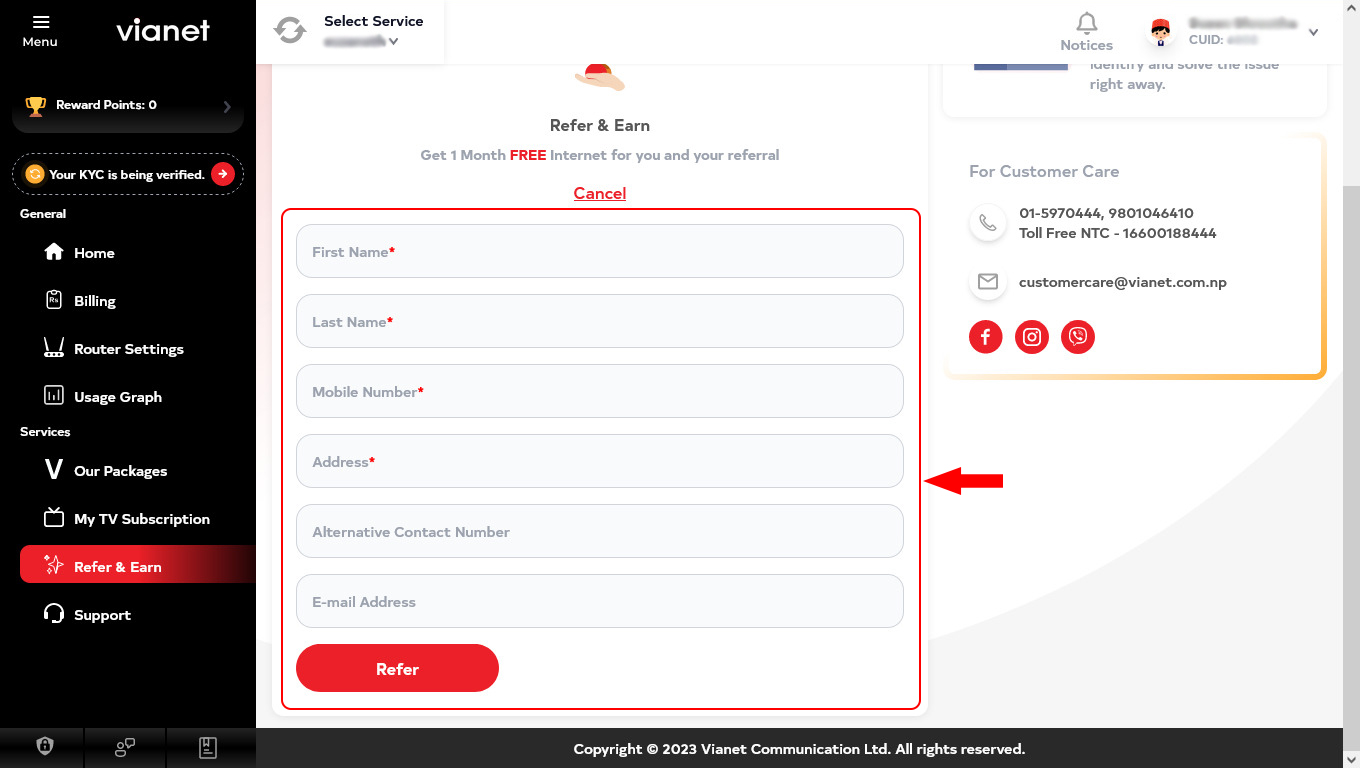
-
Once done, you will see list of all the refer you have made on “Referral List” section in the “Refer & Earn” page and see its status on the right:
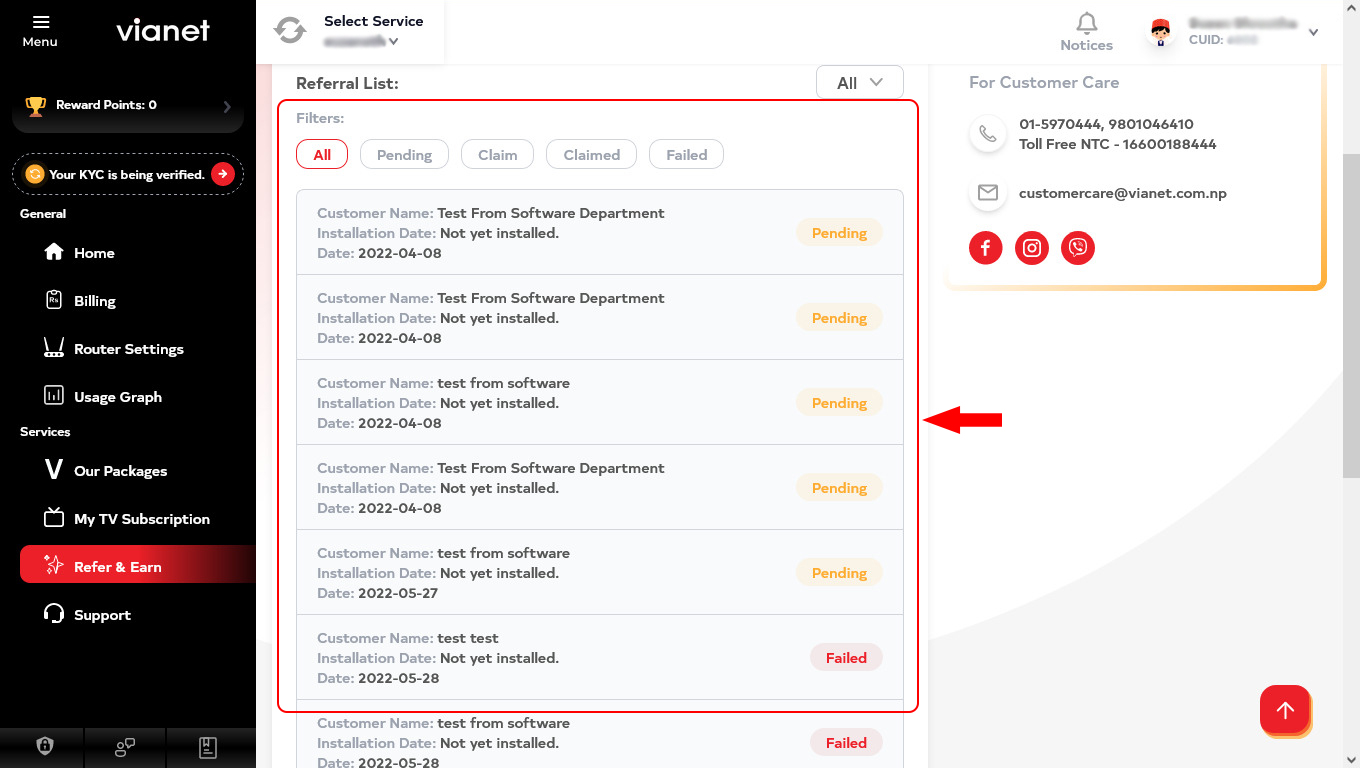
-
The contact referred will then get a call from Vianet.
If they confirm the package, our team will then proceed for installation.
After installation is completed and the client makes payment, you will receive your 30 Reward days. You can then proceed to claim the Reward Days received during your renewal. Reward days can be claimed within 15 days of renewal payment with which the expiry date of your renewed package will be increased by the number of Reward Days claimed. For more instructions please visit: https://www.vianet.com.np/rewards
How to claim Reward Points or Reward day benefits?
To claim a Reward Point or Reward Day benefit the customer must log into their Vianet App or Web Portal.
In the dashboard of the Vianet App or Portal, customers can see the total Reward Point or Days earned:
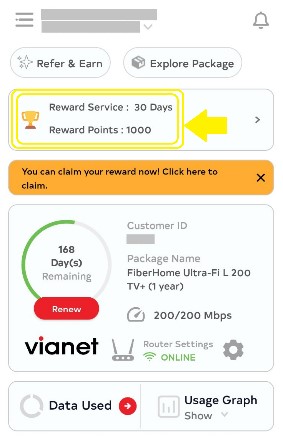
There are different methods of claiming either Reward Points or Reward Days.
To claim Reward Points:
Go to the “Billing section” by clicking on the billing tab at the bottom menu of the Vianet App:
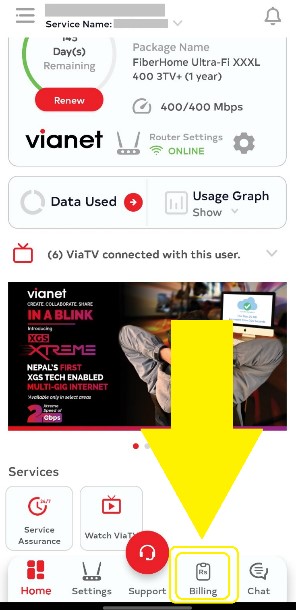
Click on “Pay due” on any bills with payment pending:
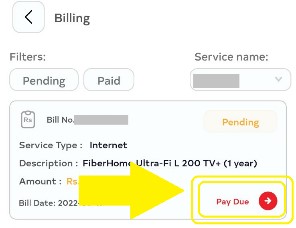
Before making payment, click on the Use Reward Point button to discount your bill:
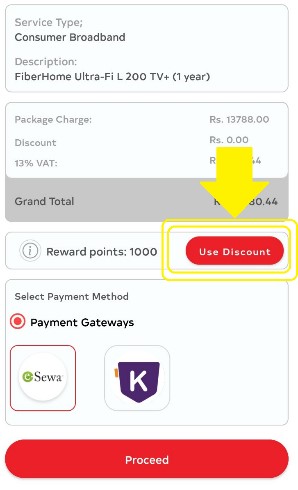
You can then proceed to make payment.
Please note that you can only discount a maximum of 50% of the bill amount with Reward Points.
To Claim Reward Days:
Note: Customers can only claim reward days within 15 days of renewal payment of their Internet package.
To claim reward days, first click on the “Reward Point and Reward Days Dashboard” in Vianet mobile app:
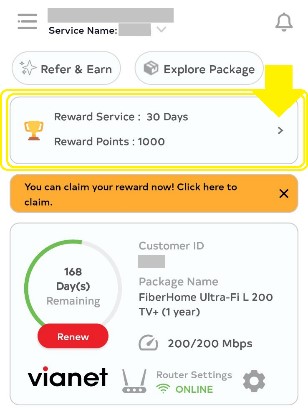
Then click on the “Claim Days” button:
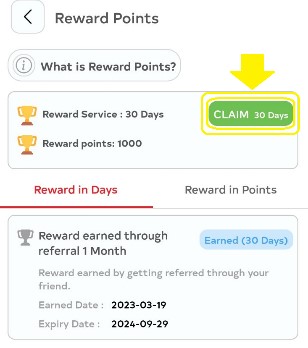
Please note that you can only claim the following number of Reward days at once based on the package duration of your renewal:
| Internet Package Duration: | 1 Month | 3 Months | 6 Months | 12 Months |
| Max Number of Reward Days that can be claimed at one time: | 30 Days | 60 Days | 120 Days | Unlimited |
How to Login to your Vianet Mobile App?
- Download Vianet Mobile App here: vianet.com.np/app-download
- Open your Vianet App
- Enter your Customer ID and then tap on “Register”.
Your Customer ID is provided by Vianet at the time of installation. Please check for welcome email sent by Vianet in your registered email address or contact us for details. -
You should now receive an SMS or Email with a verification code on the primary mobile number or email registered for your account.
Enter the Verification Code and tap on “Verify”.If you did not receive the SMS or Email with the verification code, please tap on the option to send again or contact us if the issue persists.
- Success! You are now logged in.
How to Login to your Customer Web Portal?
- Go to out website www.vianet.com.np and click on “Sign In” Button at the top right of the page
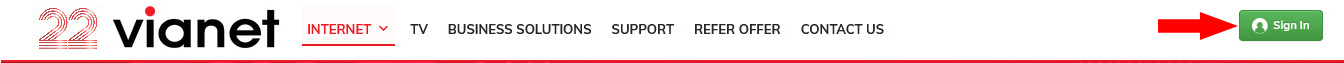
- Enter your Vianet Customer ID and Password.
If you have forgotten your password, please visit this section for instructions: “How to reset your password for Customer Web Portal if you have forgotten your password?”
If you do not know your customer ID, please kindly reach out to our Call Centre at 01-5970444 or 9801046410. - You should now be logged in to Vianet Customer Web Portal.