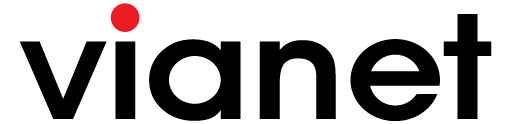Watch Now Pay Later
Introducing the “Pay Later” feature for viaTV Premier Movies. Customers now have an option to watch the Premier Movie they want then pay later at their convenience.
Customers will have 7 days’ time from the date of purchase to make payment for the movie they have purchased. We request customers to pay on time to avoid viaTV service disruption.
Customers may pay their due by visiting outlet or online using our various online payment methods.
This feature is available for selected viaTV Premier Movies only.
How to purchase viaTV Premier Movies with Pay Later feature using Customer Web Portal?
viaTV Premier Movies can only be purchased using Vianet’s Customer Web Portal currently. Payment method directly from TV as well as our mobile app is currently in development.
Login to Vianet Customer Portal.
If you do not know how to login to our Customer Web Portal, please view the instructions hereClick on the “Purchase viaTV Add-ons” icon in Dashboard:
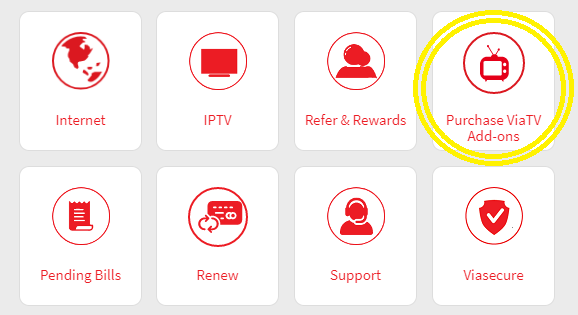
In this you will see the list of Add-on package options, please click on “Video on Demand” icon.
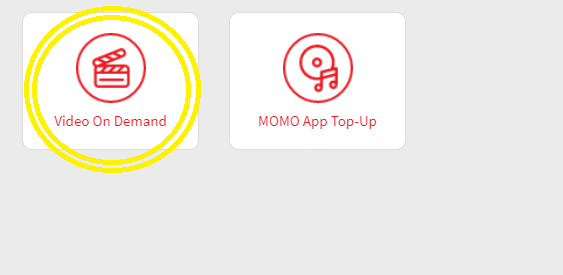
In this page you will see the list of Pay Per View Videos available.
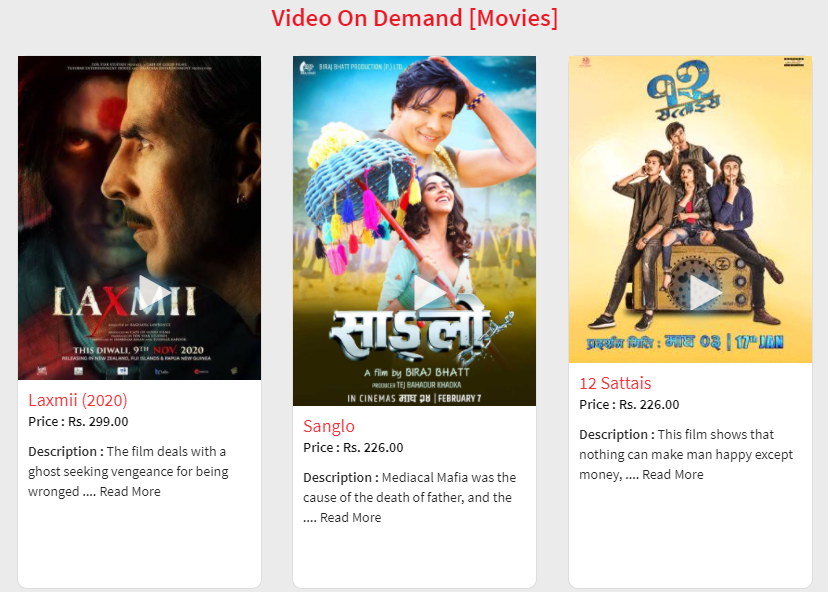
Select the video you want to purchase with ‘Pay Later’ feature.
Please note that this feature is only available on selected movies.You are now at the video purchase screen:
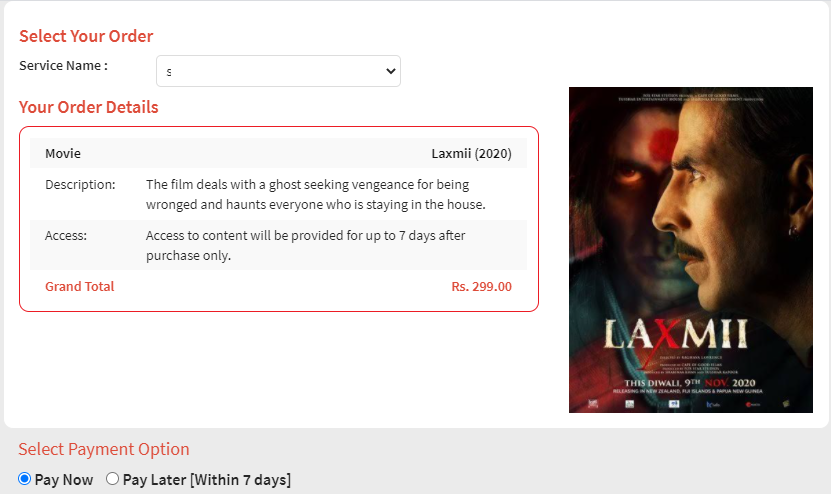
In the service name section, if you have only one Internet service then your Internet account is selected by default and you can move on to Step 7.
If you have multiple Internet service associated with your account, select the Internet service that is linked to the ViaTV Set-Top-Box you want to watch the PPV video on.
Review your order details in the Order Details section.
Select your payment option. If you would like to watch the movie now and pay later. Please select the ‘Pay Later’ option:
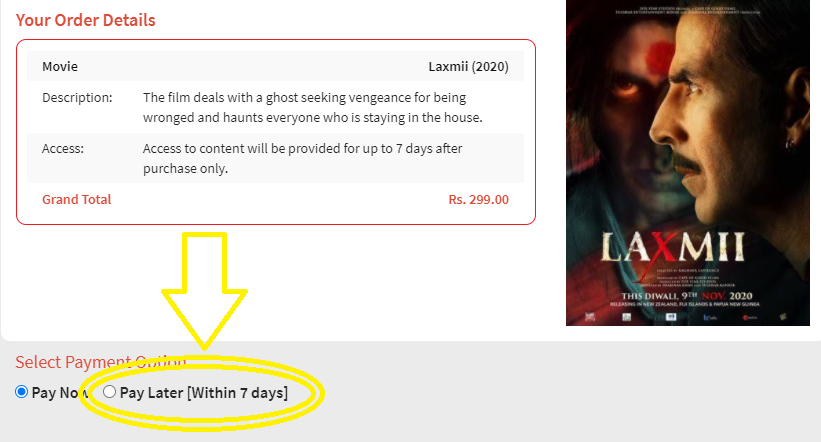
A confirmation notification will pop up. To confirm your purchase, please press “Buy”.
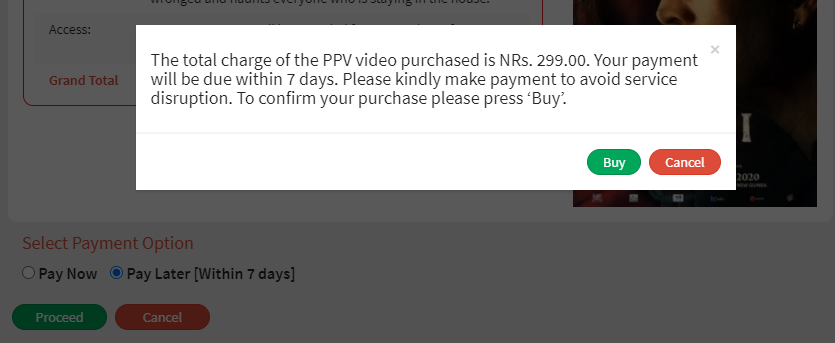
Your movie has now been purchased using the ‘Pay Later’ feature. You can now watch the movie.>
We request customers to kindly make payment within 7 days of purchase to avoid service disruption.
Customer may choose to pay at outlet or pay online. To pay for the movie your purchased using ‘Pay Later’ feature, simple go to the ‘Pending Bills’ section from the home page of your Customer Portal. Your pending bill for the movie purchased will be shown. Click on the ‘Pay Now’ icon next to the bill to make online payment.